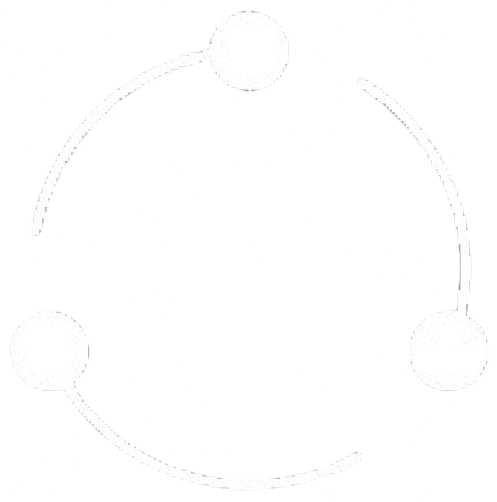Data-Driven Inventory Management
Inventory analytics transforms raw data into actionable insights that drive better business decisions. By analyzing patterns, trends, and performance metrics, you can optimize stock levels, reduce costs, and improve customer satisfaction.
The analytics suite provides real-time dashboards, customizable reports, and predictive insights to help you stay ahead of demand and manage inventory efficiently.