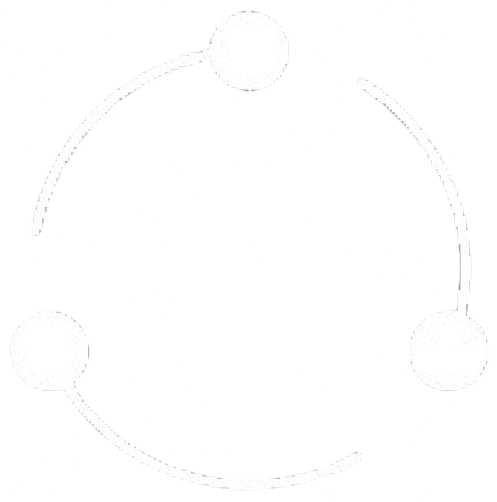What is Inventory Management?
The Datar Inventory Management service provides comprehensive tools for tracking, managing, and optimizing your inventory across multiple locations. From simple stock tracking to complex supply chain operations, the service scales with your business needs. Built on a flexible foundation, the module supports various inventory methodologies while providing real-time visibility into stock levels, movements, and financial impact.