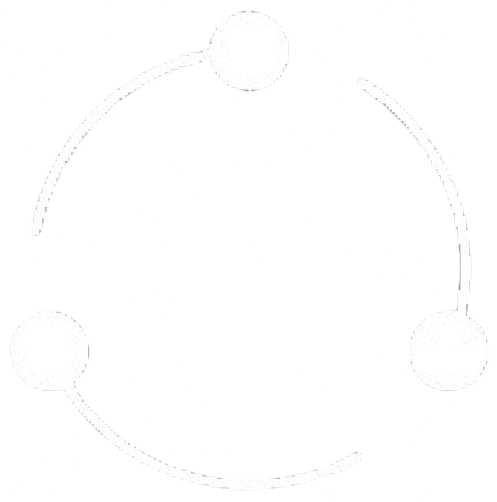What are Sales Orders?
Sales orders represent confirmed customer purchases that require fulfillment from your inventory. They manage the entire order lifecycle from initial confirmation through final delivery, ensuring accurate inventory allocation and customer satisfaction.
The system provides complete order visibility, automated workflows, and integration with shipping carriers to streamline the fulfillment process while maintaining accurate inventory levels.