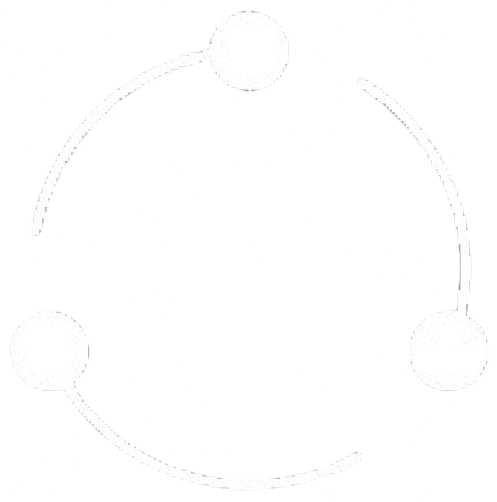The Drive module provides a centralized storage system for all your organization's files and documents, with powerful collaboration features, versioning, and access controls. Built for modern teams, it combines the familiarity of traditional file systems with advanced enterprise capabilities.
Upload, organize, and manage files within a hierarchical folder structure with powerful search and filtering capabilities.